Hey everybody! I wanted to give an update. The second episode’s status has not changed much since the last time I posted about it. However, I have a good reason (or I think it’s a good reason) – I was at Planet Comic-Con this weekend! In my case, I also tend to cosplay Tom Baker’s Fourth Doctor (the one with the crazy hair and ridiculously long scarf), so I had some prep work to get my costume and all the other items ready. Because of that and the time I have spent working on the video recordings of the flag football tournaments, I have not had the chance to finish edits. It won’t take me long to finish them but then I have to record the next episode.
My Nerdy Photo
I have other pictures I could share from the convention, but since this blog is about my IAM podcast, I don’t want to dig too deep into it. However, here is my autographed picture from David Tennant, AKA the 10th and 14th Doctor, Crowley from Good Omens, Killgrave from Jessica Jones, Scrooge McDuck and many others.
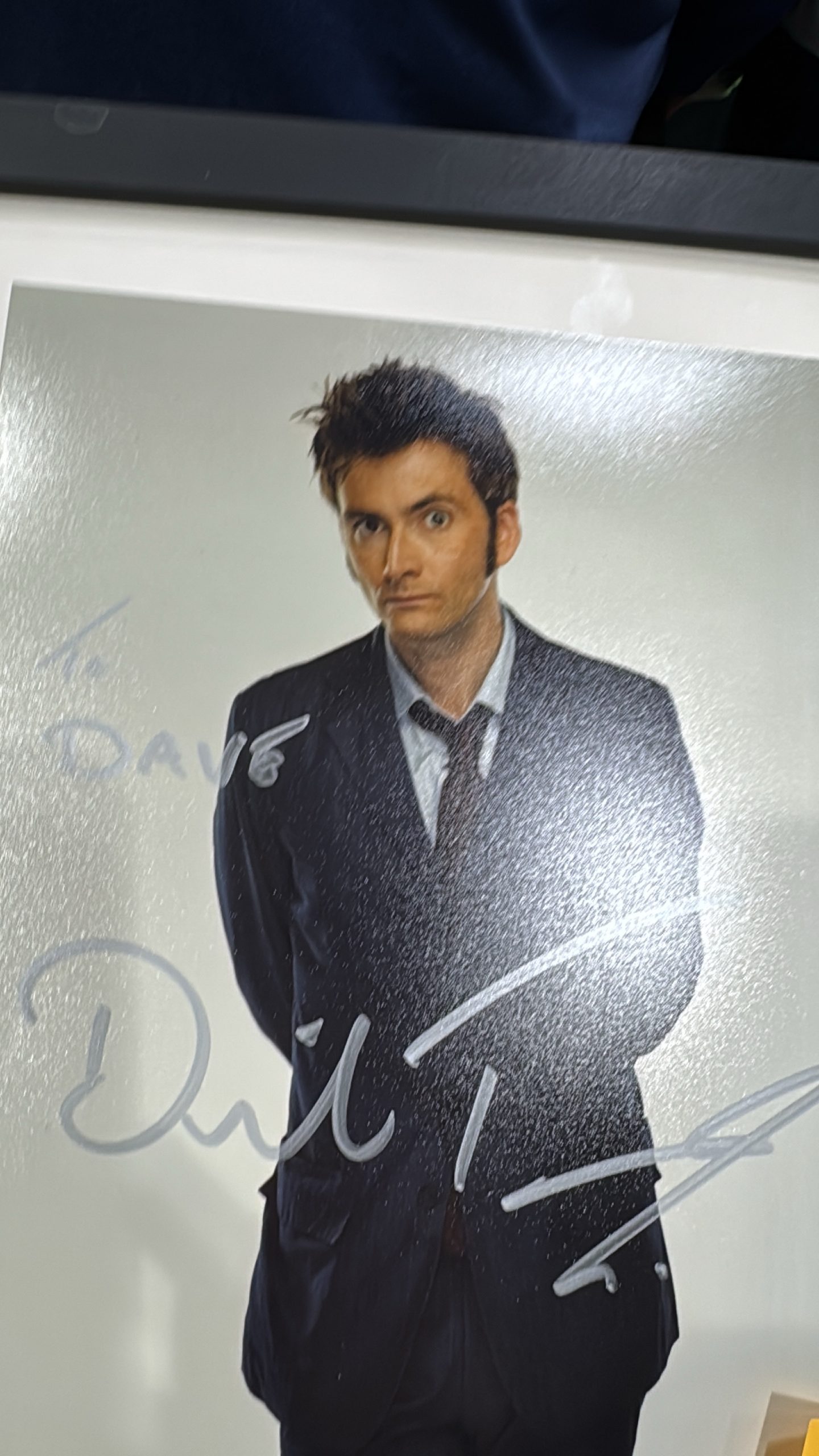
I do have a few other items related to the podcast that I will share as part of my journey now that I have all my nerdiness out of the way. But one item of note is that the person who did the on-stage interview session with David Tennant at the conference is a podcaster himself. I have not heard of him beyond this event, but I assume he must have a decent following since he was selected to interview a legendary guy like DT. That makes me hope that if my podcast takes off I may have the chance to lead a big event like this one someday.
New Stuff for the Podcast/Studio
I have added three new items to my studio since I last posted: a new couch, a tripod for the camera and an HDMI capture card. You will see a white line on the camera’s periphery when you watch the first couple of episodes. This is a twin-size mattress and box springs with a frame in the studio/guest room. I tried to move it out of the way before I recorded the last episode, but I could only do so much due to the odd room dimensions. However, thanks to Uncle Sam, I have now purchased a nice quality couch that folds out into a futon.
Futon Bed/Couch
You see, there are still occasions when a guest stays at our house, such as my mom last week or my father-in-law. We still need a bed in the room for guests, but my wife did not mind if it was not always out and ready for use. We researched many options, including a roll-away and Murphy bed, but finally settled on a newer futon. I had my doubts about the comfort of a futon since my experience sleeping on them in years past was not usually positive. However, the technology has improved quite a bit on these things since my college days, and they are now almost as comfortable as a standard bed. Furthermore, if the futon mattress is not comfy enough for our guests, the frame is a full-size bed, so I can easily take the central cushion off and drop a comfortable full-size mattress on the futon frame and call it golden. By episode four, you will likely see this couch/futon appear in the background.
New Tripod
The second thing I added to the studio is much less grand, but it’s a simple quality tripod. I ran some testing with my OBS Studio using the new Sony camera in webcam mode last week and found that although the video quality is excellent, most of the tripods/stands I have available are not the best option for a steady, single-camera podcast. I can use the gimbal for recording sports events, but it is designed to be in motion rather than stationary. It does have a small tripod “foot” that I could attach directly to the camera. Still, it sits very low on my desk, so I have to either point the camera upward (I don’t want to show my nose hairs all the time) or move farther away from the camera, which then distances me from my microphone and from the screen to make any in-flight adjustments once I start recording. With these myriad challenges, I decided it was best to purchase a proper and solid tripod to adjust to my height and either park on the floor or sit on my desk. It made sense to do this, and the physical device is not particularly expensive. So, if you plan on doing a podcast with one of these higher-end cameras, you might also consider a tripod. I will add the tripod make and model once it is in full rotation, but it was nothing special.
HDMI Capture Card
Lastly, I added an HDMI capture card to my inventory. I might have touched base on this with another post, so I won’t spend too much time on it here. Essentially, this device is generally something you would find in a Twitch streamer’s repertoire when they wish to show a live video of a game they are playing on a console separate from their computer or another computer so as not to bog down the system while running two high-CPU processes (i.e., OBS Studio and a 1080p or 4K video game stream, or more than 3 Chrome Tabs). Essentially, this card sits between a source system (like a console) and the recording system (like my MacBook Pro running OBS) and captures the video data live so that it can be sent to another system (like OBS). My primary goal in buying this item was because it is supposed to serve as a less error-prone method to capture video feed from my Sony camera to OBS. I have already used my camera’s “USB Streaming” function in some test scenarios, and it appears to work fine. Whether or not it will continue to work fine as my podcast’s complexity inevitably grows is yet to be seen. Also, having the HDMI capture card opens several engaging scenarios for me in the future. If I have people in my studio to do interviews and whatnot, I could run a webcam and my Sony camera simultaneously and quickly jump between feeds like you might see when a new anchor “sends you to the weather forecast team” sitting just a few feet away from the main desk. I also could stream video directly from a separate computer if I were trying to walk you guys through setting up an IAM tool or other technology. And, of course, should I decide to get back into Twitch streaming in the future, I could use this tool to stream video from another console or even stream a game from my gaming laptop while I record/stream on my Mac.
I know this all sounds fancy, but it makes sense if you watch what other streamers/podcasts do. Let me know if you guys would be interested in seeing me do some tutorials about how I do these things we are talking about. I might consider doing it for a Q&A or as a helpful side video for my YT channel. I don’t intend to run a “How-To” channel or anything, but in the content creation world, if it could get some eyes on my channel, it’s worth considering.
See you all soon!



